很多网友留言问如何配置Supervisor 自启动,现将如何在CentOS7下配置Supervisor自启动的两种方法整理如下:
一、方法一
直接将启动命令加入到/etc/rc.d/rc.local中(简单但不推荐)
1 | vi /etc/rc.d/rc.local |
在现有的内容后面加入supervisor的启动命令
supervisord -c /etc/supervisord.conf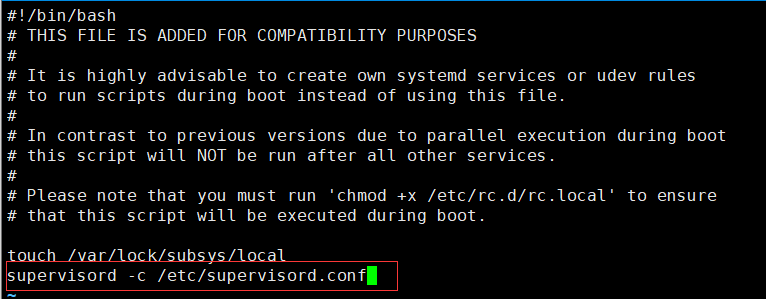
注意:一定要执行 chmod +x /etc/rc.d/rc.local
chmod +x /etc/rc.d/rc.local
给文件加入可执行权限
根据官方的提示,该方式是不被建议的,强烈建议创建自己的systemd services或udev规则来启动自已的应用,也就是方法二。
二、方法二
通过创建systemd services来实现自启动 (推荐)
进入到/usr/lib/systemd/system/目录
1 | [root@localhost ~]# cd /usr/lib/systemd/system/ |
找到supervisord及supervisorctl命令的路径
1 | [root@localhost system]# which supervisord |
创建文件supervisord.service
1 | vi supervisord.service |
复制以下代码。注意:supervisord及supervisorctl命令的路径根据实际情况进行修改
1 | #supervisord.service |
启用服务
1 | [root@localhost system]# systemctl enable supervisord |
启动服务
1 | [root@localhost ~]# systemctl start supervisord |
查看服务状态
1 | [root@localhost ~]# systemctl status supervisord |
验证一下是否为开机启动
1 | [root@localhost system]# systemctl is-enabled supervisord |
reboot重启服务器后,可以发现supervisor随服务器启动后自动启动了。
至此,本文介绍了CentOS7下配置Supervisor自启动的两种方法,推荐使用第二种方式。
作者博客:http://xiejava.ishareread.com/

关注微信公众号,一起学习、成长!